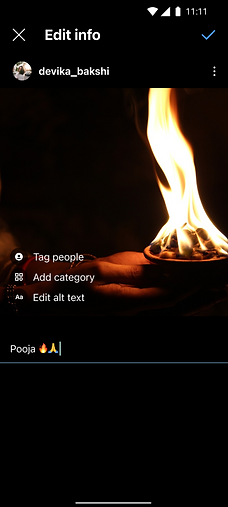Feature Case Study: Personalized Feed Filters

This case study explores the implementation of a new feature in the Instagram app called "Personalized Feed Filter," which allows users to select a specific category for their posts. When applied, only posts within the chosen category will be visible to users. This feature aims to enhance the user experience by providing more personalized content and streamlining the discovery of relevant posts.
My
Objective!
The primary objective of introducing the Feed Filter feature is to improve content filtering and enable users to have more control over the types of posts they see on their Instagram feed. By allowing users to choose specific categories, the feature aims to enhance user engagement, promote relevant content discovery, and cater to individual preferences.
First, we need User Persona
Main
Problems!
-
Inconsistent feed cohesion due to diverse posts; struggle to engage.
-
Overwhelmed by content overload; lack of tailored feeds; hindered content discovery and engagement.
-
Uneven content distribution; potential underrepresentation of niche interests.
-
Reduced interaction due to irrelevant content; possible user disengagement.
-
Difficulty in distinguishing genuine content from sponsored/promotional posts.
-
Difficulties for content creators to monetize effectively; limited revenue opportunities.
-
Restrict the range of content a user can post on a page, to maintain visitor engagement.
-
Overwhelmed by managing multiple accounts.
The Consumer Journey!
Profile
To add or remove filter to a profile
Filter icon
Remove filter
Select the desired category
Complete profile with all posts seen.
Profile with posts of only desired category seen.
To add category while uploading a post
New post
Add category
Select a category present or add new one.
Post is tagged with the new category.
To add category to existing posts.
Open a existing post
Add category
Edit icon
Edit info
Add category
Select a category present or add new one.
Click on save icon
Existing post is tagged with the new category.
Let's explain The Visual Design

Shifted the discover people icon at the top which shows similar accounts on click.
On clicking the discover people icon the complete profile will shift below, showing similar accounts. This will not cause a breaking of the profile.
The filter icon in the right corner, just above the posts makes it more discoverable and clickable.

Fun Part! - The Prototype
Why did I do this? - The Benefits
01
Personalized Content
Customize Instagram feed with selected interest categories for a personalized experience, focusing on preferred content and enhancing user satisfaction.
02
Relevant Content Discovery
Categorizing posts aids content discovery, prioritizing chosen categories for efficient and relevant content exploration, enhancing user experience.
03
Reduced Information Overload
Categorized Posts ease content overload by enabling users to filter out less relevant or of lesser interest categories, leading to streamlined, enjoyable browsing.
04
Enhanced User Engagement
Empowering users to shape their feed cultivates engagement. Tailored content fosters satisfaction and strengthens user loyalty, enriching interaction.
05
Targeted Advertising Opportunities
With users selecting specific categories, advertisers can reach their intended audience more effectively by placing ads within relevant categories. benefiting users to receive more relevant ads, and advertisers to reach their desired audience more efficiently.
06
User Satisfaction and Retention
Users feel more connected to the platform when content matches their interests. Increased user satisfaction leads to higher retention rates and a stronger user base.
07
Adaptability to Changing Interests
Users adapt Instagram experience by adjusting categories as interests evolve. Feature flexibility sustains platform relevance and engagement amid changing preferences.
Enhancements Roadmap! What more? 😎
Enhancing user experience and engagement is paramount for platform optimization. In this regard, the proposed feature additions aim to provide users with enhanced creative options and refined content management within the Instagram ecosystem.
1. Feature: Selling of Reels, Post, and Story Templates:
The integration of a streamlined mechanism for selling templates offers users the convenience of directly applying these templates during content posting. Comparable to the existing music reel templates, this feature enhances creative versatility while potentially fostering a marketplace for innovative content design. This also helps the creative users who sell the templates to enhance their creative reach and network and to monetize their art.
2. Feature: Profile Bookmark - Categorically Save and Organize Profiles:
An improved zoomed card interface is recommended, augmenting user experience by decluttering the interface while zoomed in. Streamlining options such as 'like,' 'comment,' 'share' and other menu buttons simplifies user interaction, allowing for seamless navigation within the expanded view.
Conclusion!
In conclusion, the envisioned Instagram Filter Feature stands as a testament to user-centric innovation. By addressing the users' need for streamlined content discovery and personalized engagement, this feature amplifies the platform's essence. Seamlessly integrating categorization, it empowers users to curate their feeds, promoting deeper connections with content aligned to their interests. This innovation not only enhances user satisfaction but also opens avenues for targeted advertising. As Instagram continues to evolve, this Filter Feature not only enriches user experiences but also propels the platform toward a more engaging, relevant, and harmonious digital realm.